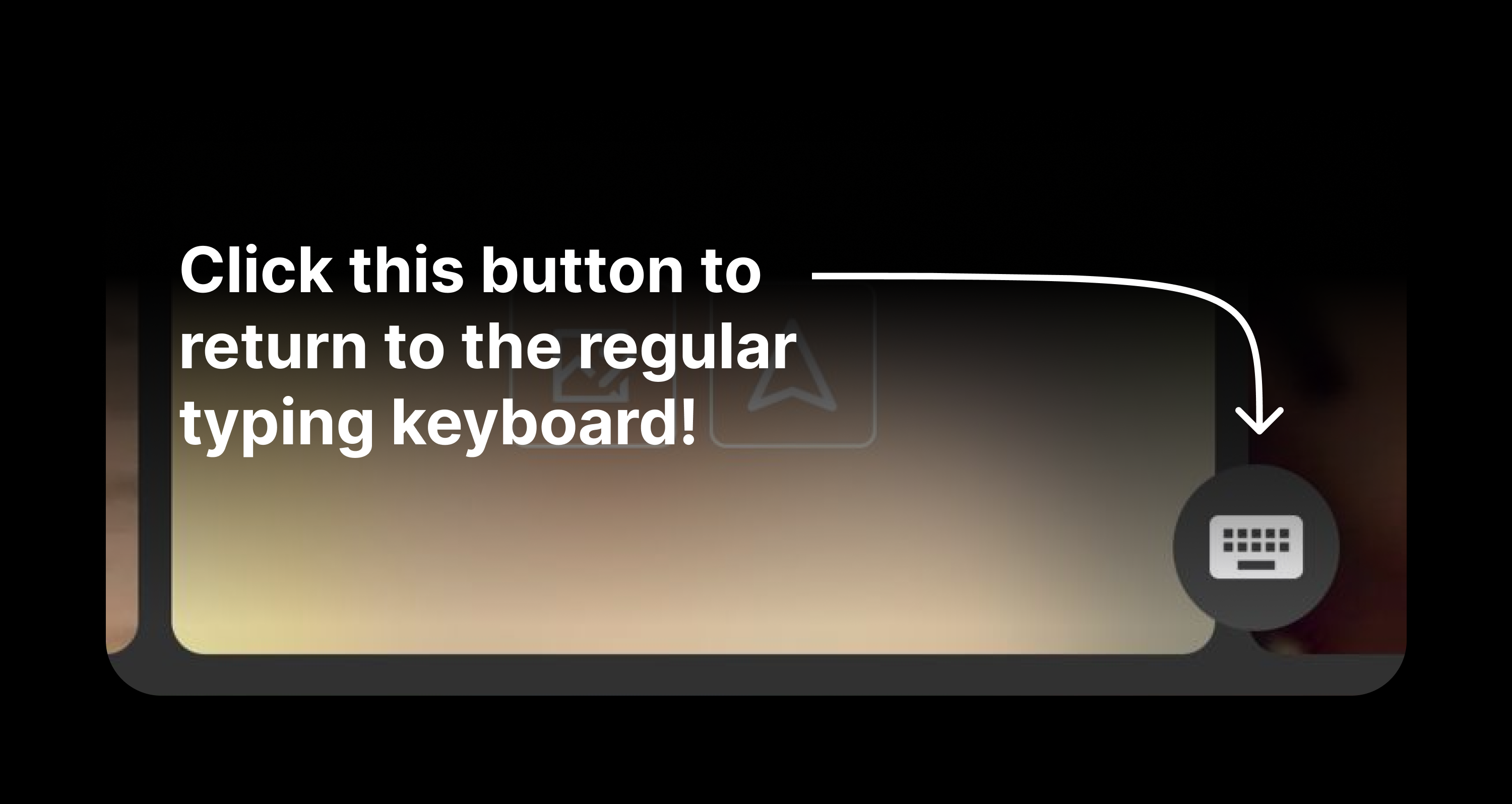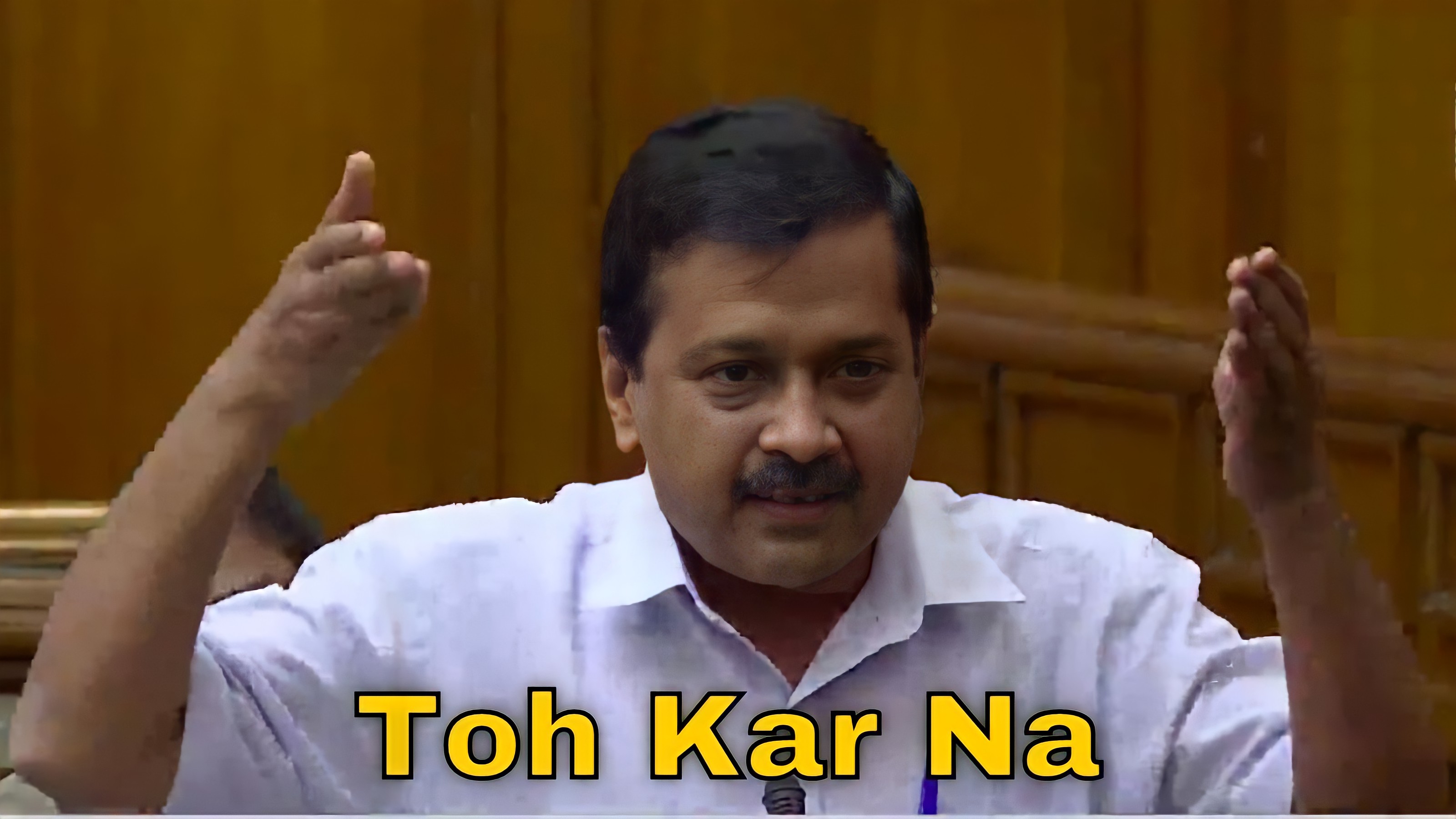Having a boring conversation? Don’t feel like typing a reply? Say no more!
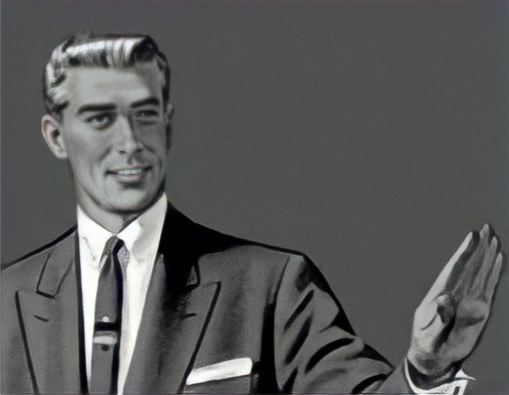
MemeChat keyboard is here to make your dull and boring conversation supper fun! MemeChat keyboard literally makes your mundane conversation, quirky! Exciting, isn’t it?
MemeChat Keyboard:
MemeChat app’s very own keyboard is compatible with both, iOS and android. All you have to do is download it from App Store / Play Store and integrate it with your phone’s keyboard settings. And, there it is! A collection of cool and funny memes to send everyone in a jiffy!
Go on! Click on the MemeChat keyboard from your regular keyboard. Search for a meme relevant to your conversation and click ‘send’! You see? MemeChat keyboard has a funny meme for each and every mood! Looks like, the time to google and select appropriate memes to suit your conversation has gone by! MemeChat keyboard has got your back!
Do you love making memes and using meme references in all your conversations? So...this keyboard is truly a blessing for you! It allows you to chat with your friends on all social media platforms.
- Click on the collection of any meme category
- Explore
- Share funny memes on the go
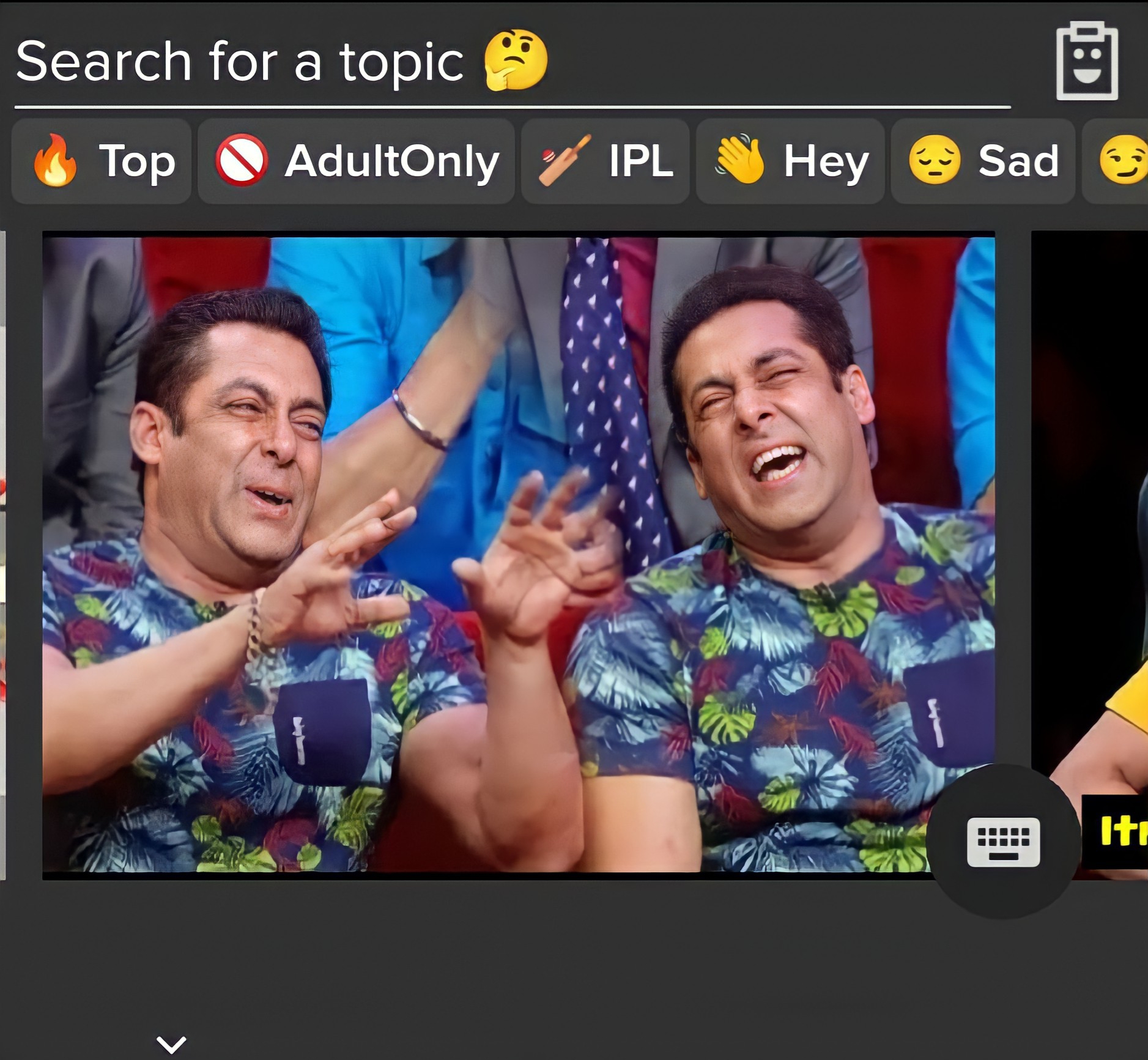
MemeChat keyboard’s collection of memes include the following top trending templates:
Nahi meme template, Mirzapur meme template, Munna bhaiya meme, MemeChat memes, Jethalal meme template, Herapherimemes, Dhamaal memes, Naruto memes, Netflix memes. Amazon prime memes, Friends memes, Baburao memes! This is a list of only a few of them! The keyboard has a lot more!
This is a list of only a few of them! The keyboard has a lot more!
We are sure you must have explored the MemeChat keyboard by now! Have you looked at some of its key highlights?
Key highlights of MemeChat keyboard:
- Never-ending supply of memes
- No advertisements
- Can save one’s favourite memes on the MemeChat keyboard
- Face swap: You can replace a face in a picture, with another face. You can then download and share these edited pictures with anyone and everyone!
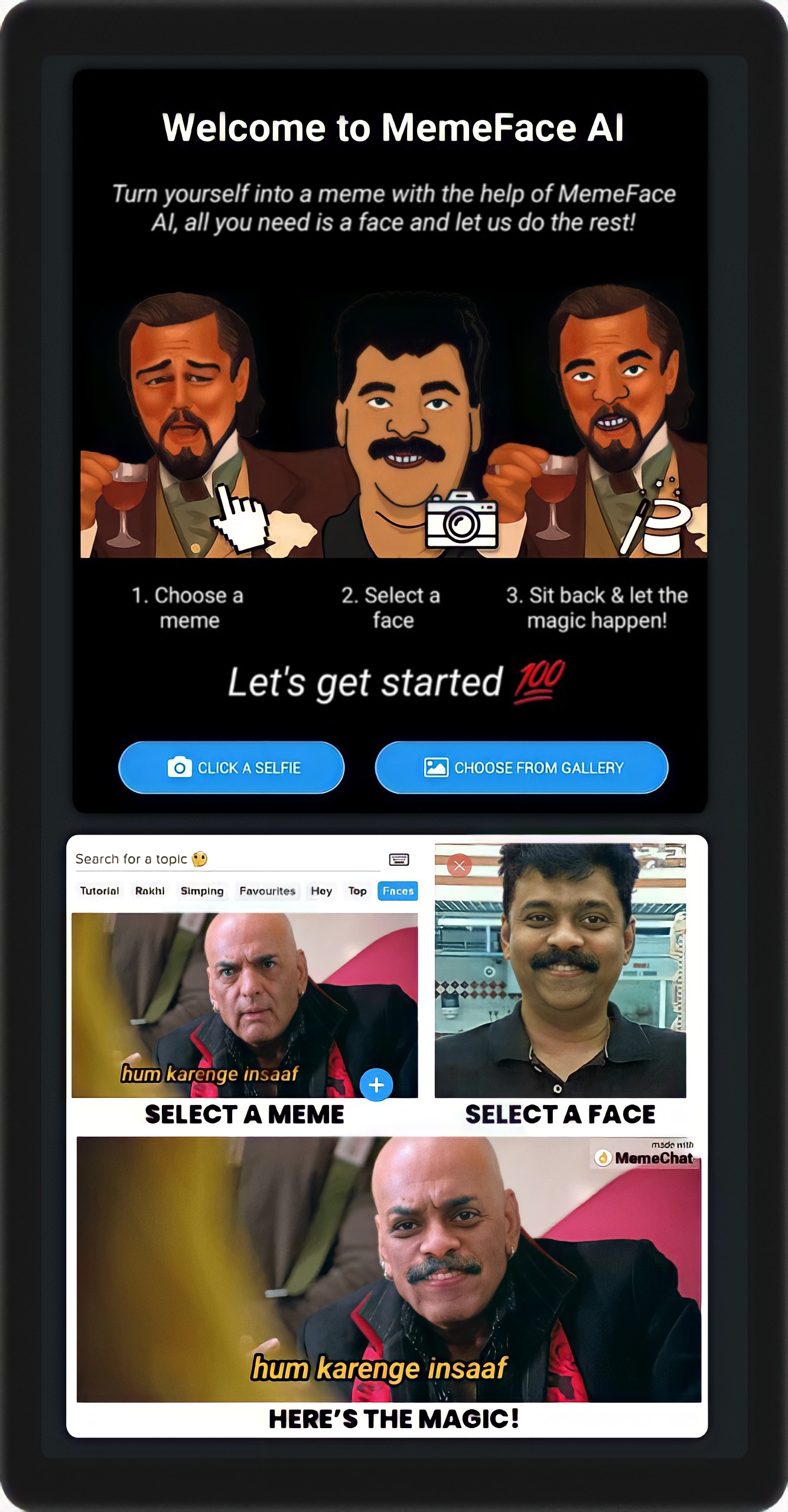
So…What’s New?
Are you exhausted switching between MemeChat keyboard and the regular one? Here’s an end to it!The new update personalises your conversations and makes it even more interesting by allowing you to type messages and share memes simultaneously. Typing a text and sharing a meme in a go, in less than 5 seconds! Now, isn’t that a dream update?
This distinctively advance update makes MemeChat app rule over the use of emojis / stickers and paves the way in enabling you to get real-time suggestions of relevant meme templates while you type a text. Try it out! Type ‘Hey!’
This brand-new update is witnessing the user-retention rate grow leaps and bounds. Have you checked it out yet?

Here is your guide to activate MemeChat keyboard on your phone:
- Download MemeChat app from play/app store
- Click ‘open’
- Make your account - Sign up with your email, username and password
- Click ‘allow’ for MemeChat to access photos, media and files on your device
- Choose the categories you’d want to see memes of, cslick ‘save’
- Click ‘keyboard’ icon on top left
- Here comes your ‘security’ disclaimer! Click ‘accept’
- Now, click ‘activate keyboard’
- Now, click ‘display pop up window’, then, click ‘accept’
- Now, activate MemeChat keyboard in your mobile phone settings
- Open a social media app
- Use the MemeChat keyboard to find funny memes
- Click ‘search’ on top right of the keyboard and find funny memes under categories like; ‘happy’, ‘sad’, ‘simping’, etc.
- Copypasta on your chat and click ‘send’
Your guide to all the new updates on the MemeChat keyboard:
- You’d see a floating window at the top, that suggests all relevant meme templates to you. You can type your meme template requirement and get what you want!
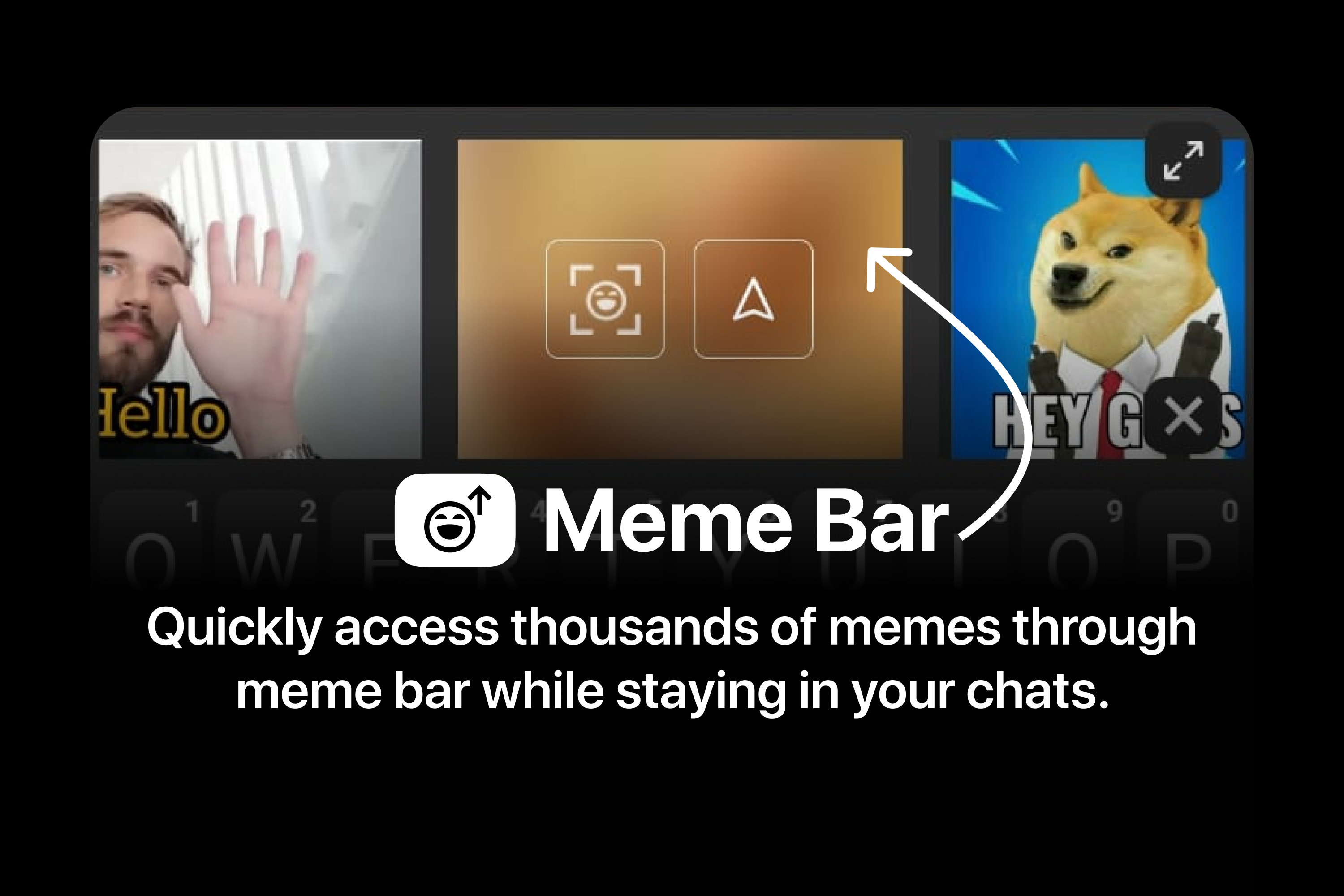
- You’d also see a small clipboard at the top, where you can save all your notes.
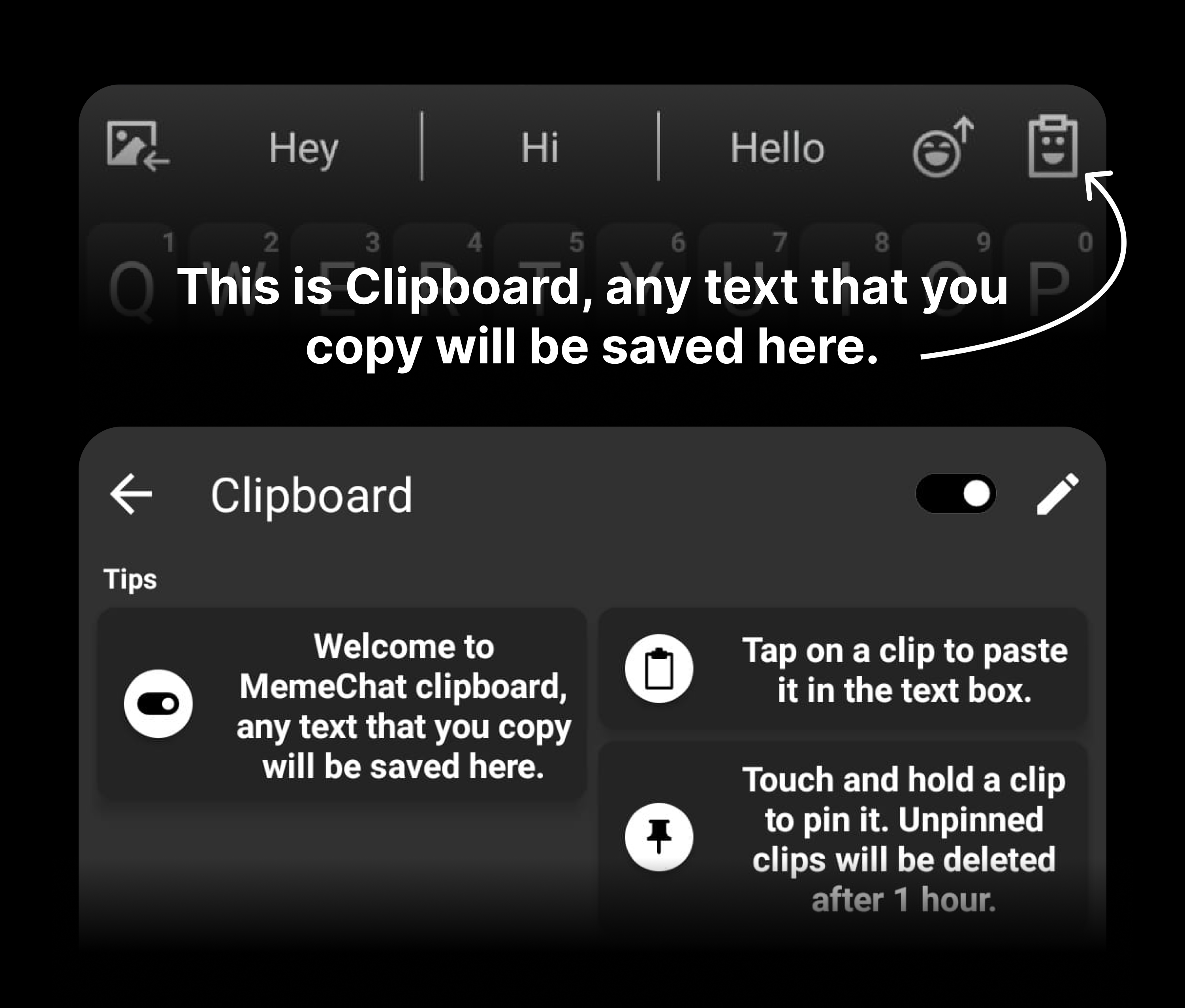
- Lastly, you can click on the keyboard icon to switch to the ‘typing’ option.