Imagine you’re having a mundane conversation on a mundane day!
Ugghh...sounds so dull and boring! Now, imagine having an app that allows you to make your conversations super fun and humorous! Exciting, isn’t it? This app will eventually make your mundane day, quirky!
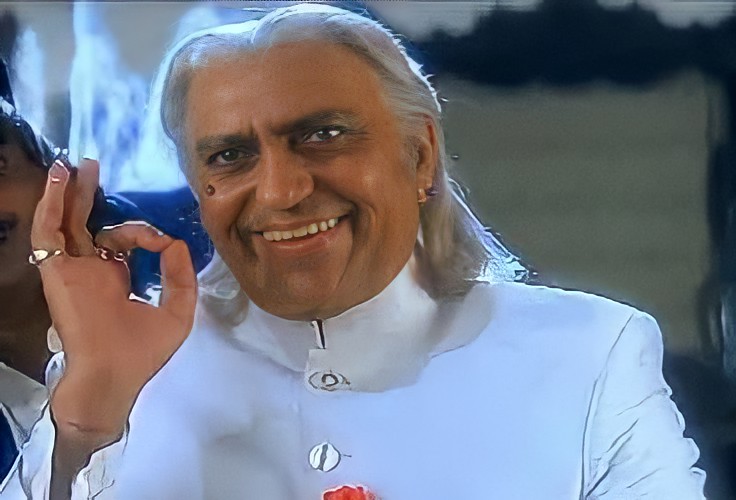
MemeChat Keyboard:
MemeChat app’s very own keyboard allows you to send cool and funny memes to everyone in a jiffy!
All you gotta do is, search for a meme relevant to your conversation’s situation and hit ‘send’! Say what? MemeChat keyboard has a funny meme for all your moods! Yes! You need not google search any meme to make your conversations better! We got a meme for every mood! Feeling happy? Angry or sad? We’ve got your back!
This keyboard is like a blessing in disguise for everyone who loves to make memes and use meme references ceaselessly. Go on! Click on any meme category collection, explore, share and start trending funny memes on the go. Chat with your friends on all social media platforms using the MemeChat keyboard.

Our collection of memes include:
Nahi meme template, Mirzapur meme template, Munna bhaiya meme, MemeChat memes, Jethalal meme template, Herapherimemes, Dhamaal memes, Naruto memes, Netflix memes. Amazon prime memes, Friends memes, Baburao memes and a lot more!
This collection of meme templates will maintain a grin on your face and spread smiles too!
Some notable features of MemeChat keyboard:
- Unlimited supply of memes
- No Ads
- Can reply to comments
- Save your favourite memes on the MemeChat keyboard
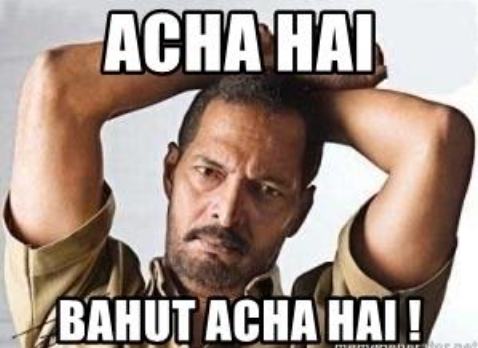
Wait...There’s more!
We also have a face swap feature here! It allows you to replace a face in a picture, with another face. You can download and share these modified photos with everyone!
Go explore!
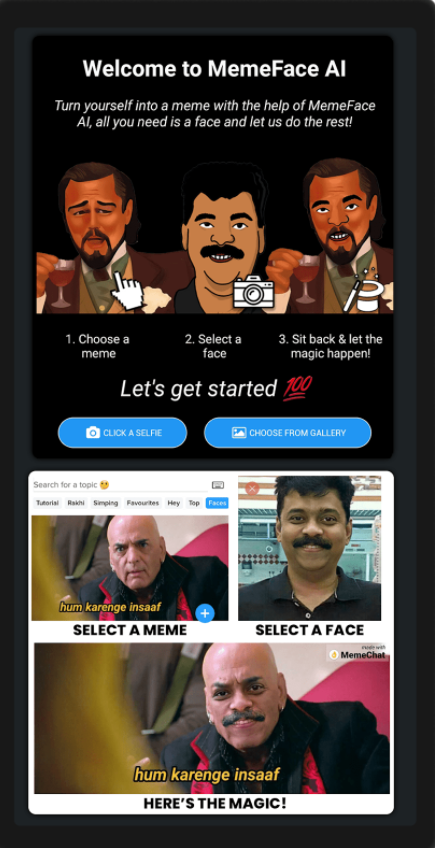
A guide to activate MemeChat keyboard on your phone:
- Download MemeChat app from play/app store
- Click ‘open’
- Make your account - Sign up with your email, username and password
- Click ‘allow’ for MemeChat to access photos, media and files on your device
- Choose the categories you’d want to see memes of, cslick ‘save’
- Click ‘keyboard’ icon on top left
- Here comes your ‘security’ disclaimer! Click ‘accept’
- Now, click ‘activate keyboard’
- Now, click ‘display pop up window’, then, click ‘accept’
- Now, activate MemeChat keyboard in your mobile phone settings
- Open a social media app
- Use the MemeChat keyboard to find funny memes
- Click ‘search’ on top right of the keyboard and find funny memes under categories like; ‘happy’, ‘sad’, ‘simping’, etc.
- Copypasta on your chat and click ‘send’
So what are you waiting for? Lit up your conversations with the trendiest keyboard, the MemeChat keyboard.

